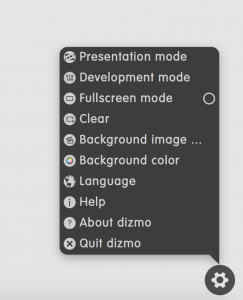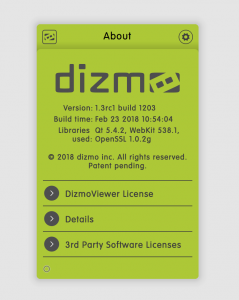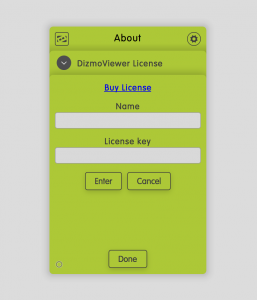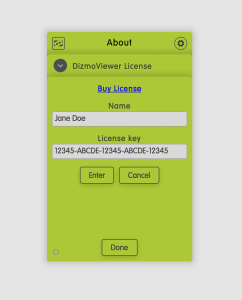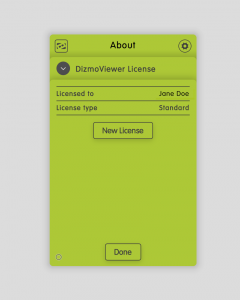Activate your dizmoViewer license
Step 1: Open the dizmo menu at the bottom right side and select “About dizmo”
Step 2: Click on the field “DizmoViewer License”.
Step 3: Enter the license key and the corresponding name into the fields.
Step 4: Select “Enter”.
Step 5: Your dizmoViewer license is now registered. Welcome again to dizmo!
If you run into any issue, don’t hesitate to contact us anytime!